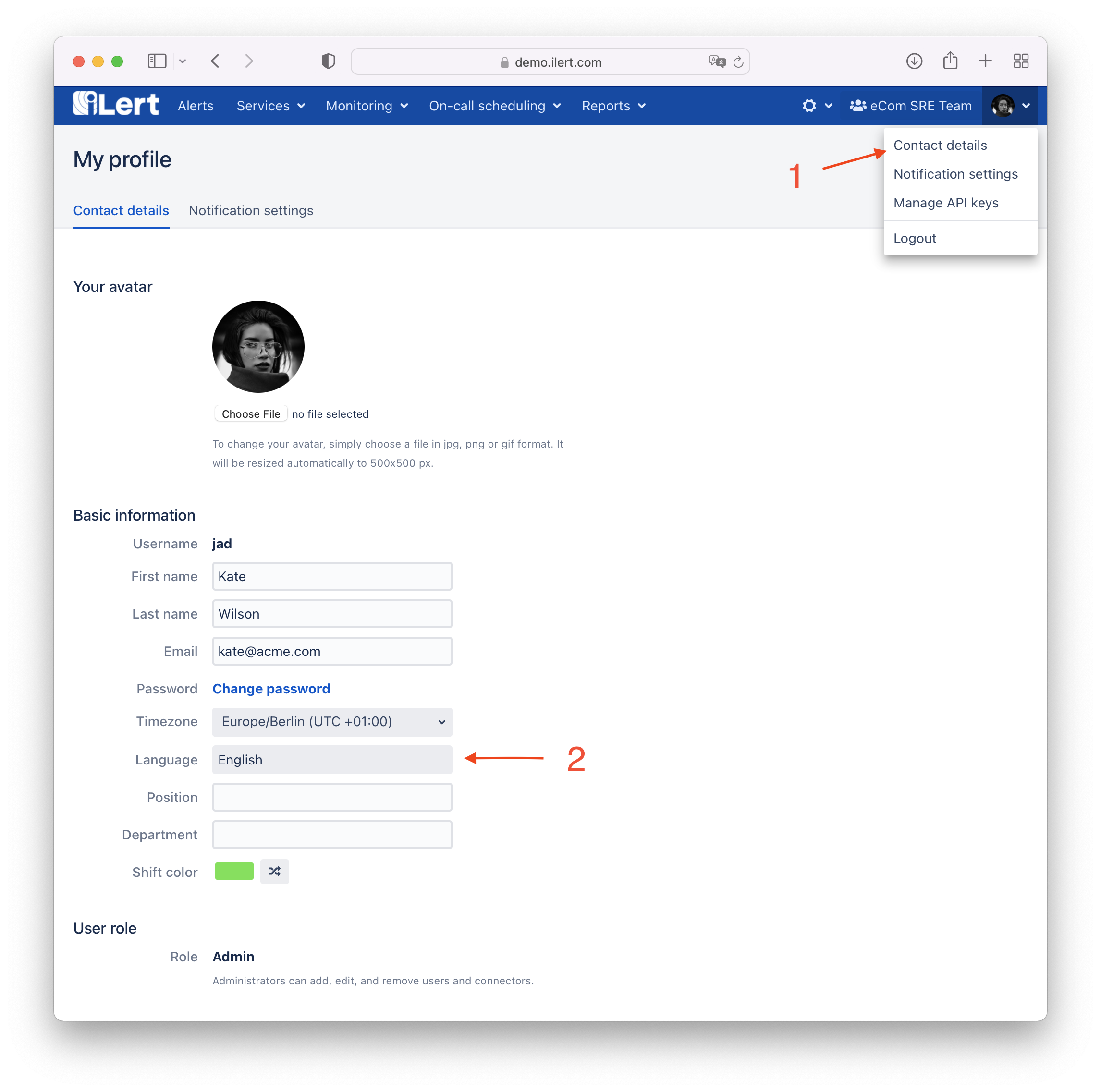The language of the text-to-speech voice is the same as the language you chose in your user profile.
To set the language of the voice in phone call notifications,
- Click on your user profile on the top right and go to Contact details
- Select your language in the Language drop down field.
Note that this will change the language of the user interface as well.